HOW TO: Detect if the Visual C++ 2010 redistributable package is installed with WiX
As noted by Aaron Stebner, there is now a registry key you can search for to detect if the Visual C++ 2010 redistributable package is installed a machine, when installing your application.
There are 3 different (but very similar) registry keys for each of the 3 platform packages. Each key has a DWORD value called Installed with a value of 1:
HKLM\SOFTWARE\Microsoft\VisualStudio10.0\VC\VCRedistx86HKLM\SOFTWARE\Microsoft\VisualStudio10.0\VC\VCRedistx64HKLM\SOFTWARE\Microsoft\VisualStudio10.0\VC\VCRedistia64
Here's an example of using this in WiX, detecting the presence of the x86 version of the redistributable:
<?xml version="1.0" encoding="utf-8"?>
<Include>
<!-- Visual C++ 2010 x86 -->
<Property Id="HASVCPP2010">
<RegistrySearch Id="HasVCPP2010Search" Root="HKLM" Key="SOFTWARE\Microsoft\VisualStudio10.0\VC\VCRedistx86" Name="Installed" Type="raw" />
</Property>
<Condition Message="This application requires Microsoft Visual C++ 2010 Redistributable Package (x86).">Installed OR (HASVCPP2010)</Condition>
</Include>When someone runs your installer and they don’t have this package installed, they will get something like this message box when the installer initializes:
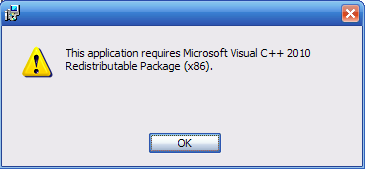
It’s a good idea to have a setup bootstrapper that automatically installs this package if it’s missing, but this WiX snippet is a good safe-guard for if someone directly runs your MSI.
Reference: https://blogs.msdn.com/b/astebner/archive/2010/05/05/10008146.aspx