Fix the missing right click menu for Unreal Engine Projects (.uproject)
When you right click on an Unreal Engine project file (.uproject), these is the kind of menu options you should see:
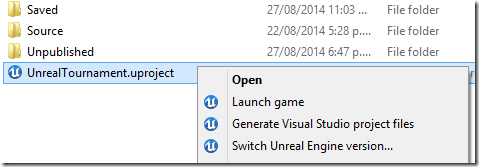
But what do you do if you only see this? :
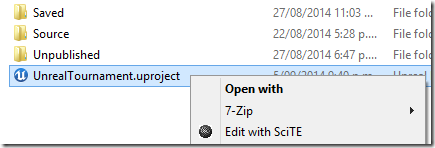
The right click context menu is set up via the Windows Registry.
You could get someone to export their working keys for you, but their installation paths may be different to yours.
I've created a Windows batch file instead which will:
- Try to find the Unreal Engine installation path on your machine
- Add the necessary registry keys to register the Unreal Project type, and the right click options.
You need to make sure the batch file is run with administrator privileges, as it needs to write to HKLM.
You can download the batch file (zipped up): Unreal Project Menu Registration.
Here’s the source code:
:: UnrealProjectMenuRegistration.cmd
::
:: This batch file will try to find where the Unreal Engine is installed, then update your registry
:: to register the Unreal Project File type (and its right click menu for things such as generating
:: Visual Studio project files, and launching)
::
:: Run as an Administrator, as it's required for writing to HKLM.
::
:: Author: David Moore <david@sadrobot.co.nz>
@ECHO OFF
echo.
echo Locating where Unreal Engine is installed by checking the Windows registry...
FOR /F "tokens=2*" %%A IN ('reg query "HKLM\SOFTWARE\EpicGames\Unreal Engine" /v "INSTALLDIR"') DO (
SET "UnrealEngineDir=%%B"
)
IF "%UnrealEngineDir%"=="" GOTO CannotFindUnrealEngine
echo.
echo Using Unreal Engine directory: %UnrealEngineDir%
set LauncherPath=%UnrealEngineDir%Launcher\Engine\Binaries\Win64\UnrealVersionSelector.exe
echo.
echo Adding registry keys for the Unreal Project right click menu...
:: HKLM\SOFTWARE\Classes\.uproject
reg ADD "HKLM\Software\Classes\.uproject" /ve /d Unreal.ProjectFile /f
IF ERRORLEVEL 1 (
echo Couldn't write to registry. Did you forget to run this batch file as an administrator?
goto TheEnd
)
:: HKLM\SOFTWARE\Classes\Unreal.ProjectFile
reg ADD "HKLM\Software\Classes\Unreal.ProjectFile" /ve /d "Unreal Engine Project File" /f
:: HKLM\SOFTWARE\Classes\Unreal.ProjectFile\DefaultIcon
reg ADD "HKLM\Software\Classes\Unreal.ProjectFile\DefaultIcon" /ve /d "\"%LauncherPath%\"" /f
:: HKLM\SOFTWARE\Classes\Unreal.ProjectFile\shell\open
reg ADD "HKLM\Software\Classes\Unreal.ProjectFile\shell\open" /ve /d "Open" /f
reg ADD "HKLM\Software\Classes\Unreal.ProjectFile\shell\open\command" /ve /d "\"%LauncherPath%\" /editor \"%%1\"" /f
:: HKLM\SOFTWARE\Classes\Unreal.ProjectFile\shell\run
reg ADD "HKLM\Software\Classes\Unreal.ProjectFile\shell\run" /ve /d "Launch game" /f
reg ADD "HKLM\Software\Classes\Unreal.ProjectFile\shell\run" /v Icon /t REG_SZ /d "\"%LauncherPath%\"" /f
reg ADD "HKLM\Software\Classes\Unreal.ProjectFile\shell\run\command" /ve /d "\"%LauncherPath%\" /game \"%%1\"" /f
:: HKLM\SOFTWARE\Classes\Unreal.ProjectFile\shell\rungenproj
reg ADD "HKLM\Software\Classes\Unreal.ProjectFile\shell\rungenproj" /ve /d "Generate Visual Studio project files" /f
reg ADD "HKLM\Software\Classes\Unreal.ProjectFile\shell\rungenproj" /v Icon /t REG_SZ /d "\"%LauncherPath%\"" /f
reg ADD "HKLM\Software\Classes\Unreal.ProjectFile\shell\rungenproj\command" /ve /d "\"%LauncherPath%\" /projectfiles \"%%1\"" /f
:: HKLM\SOFTWARE\Classes\Unreal.ProjectFile\shell\switchversion
reg ADD "HKLM\Software\Classes\Unreal.ProjectFile\shell\switchversion" /ve /d "Switch Unreal Engine version..." /f
reg ADD "HKLM\Software\Classes\Unreal.ProjectFile\shell\switchversion" /v Icon /t REG_SZ /d "\"%LauncherPath%\"" /f
reg ADD "HKLM\Software\Classes\Unreal.ProjectFile\shell\switchversion\command" /ve /d "\"%LauncherPath%\" /switchversion \"%%1\"" /f
:Done
echo.
echo Done.
echo.
goto TheEnd
:CannotFindUnrealEngine
echo.
echo DOH! Can't find the Unreal Engine.
echo.
goto TheEnd
:TheEnd
pause